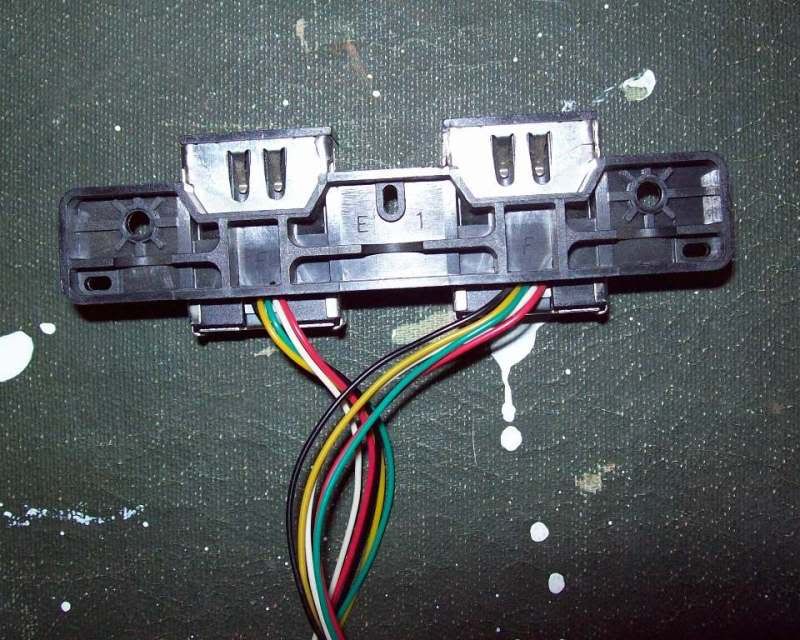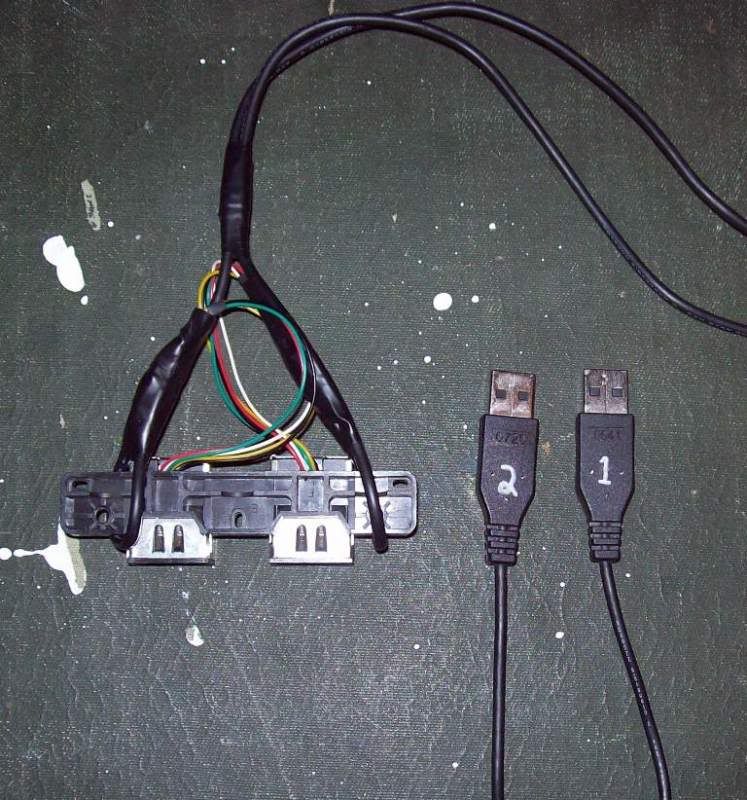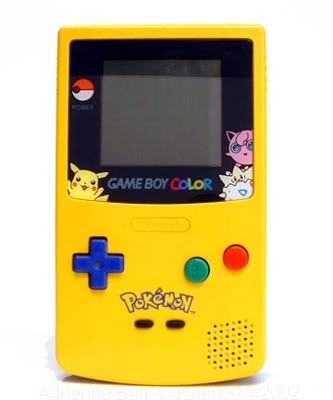I will be posting past and current modding/hacking projects along with collection updates and other things I feel like posting about :P
Friday, October 1, 2010
I'm Not Dead Yet!
Yes, it's true. I am still alive, although I've been VERY busy lately :P I haven't forgotten about BGTP, AUGTP, my release site, or my blog, I've just been too busy to update them lately xD I will continue to update stuff when it's needed and I have time, until then, this small paragraph will have to do ya ;)
Tuesday, August 17, 2010
Xbox Controller Ports for PC
When I got my first Xbox 1 I also picked up an extra controller breakaway piece, knowing I could use it to make adapters for Xbox>USB. Out of that breakaway cable and a USB extention I was able to make a Xbox cont. to USB adapter, and a USB to Xbox port adapter. That was a long time ago, and both adapters have developed shorts over the years, and both have been rewired.
I decided about a week ago that it's time for a new adapter, and not just one for breakaway-compatible controllers, one for ALL Xbox 1 controllers :D
I've had a busted Xbox in my "for parts" graveyard for a month now (bad power supply), so I pulled these out of it:
Perfect, nice access to wires, works w/ all Xbox controllers since it came out of an Xbox, time to make an adapter out of it :P
My friend had given me 2 USB charge cables for a Sandisk Sansa MP3 player (he was going to throw them out :O), I hacked off the ends and had 2 perfect USB cables for my adapter (I needed 2 cables, there are 2 ports after all ;) ). I wired them up (after some trial and error, I left the original metal ends on the ports wires) and tested it out, it worked great!
I wired it up to the back of my PC and wedged it in a crack of my PC desk, all I have to do is plug in a Xbox controller and go :D

I decided about a week ago that it's time for a new adapter, and not just one for breakaway-compatible controllers, one for ALL Xbox 1 controllers :D
I've had a busted Xbox in my "for parts" graveyard for a month now (bad power supply), so I pulled these out of it:
Perfect, nice access to wires, works w/ all Xbox controllers since it came out of an Xbox, time to make an adapter out of it :P
My friend had given me 2 USB charge cables for a Sandisk Sansa MP3 player (he was going to throw them out :O), I hacked off the ends and had 2 perfect USB cables for my adapter (I needed 2 cables, there are 2 ports after all ;) ). I wired them up (after some trial and error, I left the original metal ends on the ports wires) and tested it out, it worked great!
I wired it up to the back of my PC and wedged it in a crack of my PC desk, all I have to do is plug in a Xbox controller and go :D

Monday, August 2, 2010
A Gamer Frame
I get free stuff sometimes, most of the time something is wrong with the free stuff (which is why it was free xD). I'm usually able to fix the broken stuff, but sometimes something comes along that isn't worth the effort or is unfixable. Most people would throw things like this away, but me being the pack rat I am, I just can't throw some things away, I use them in different ways ;)
I recently recieved a DMG Gameboy (you know, the big grey brick), it was down right nasty, junk all on it and in it. I opened it up to start the cleaning procedure, and the board looked like it had acid dripped on it, the board was peeling and stained. I decided right then that this is a parts system and threw the boards out.
After getting all of the gunk out of the case, I started to wonder what could I do with a Gameboy that had no innards? Well, there's a window where the screen went, how about a frame?
I wanted the buttons to look like the board was still there, but since the board wasn't there, the buttons would just fall out. My solution was to cut some cardboard to fit and screw it down just like it was the board:
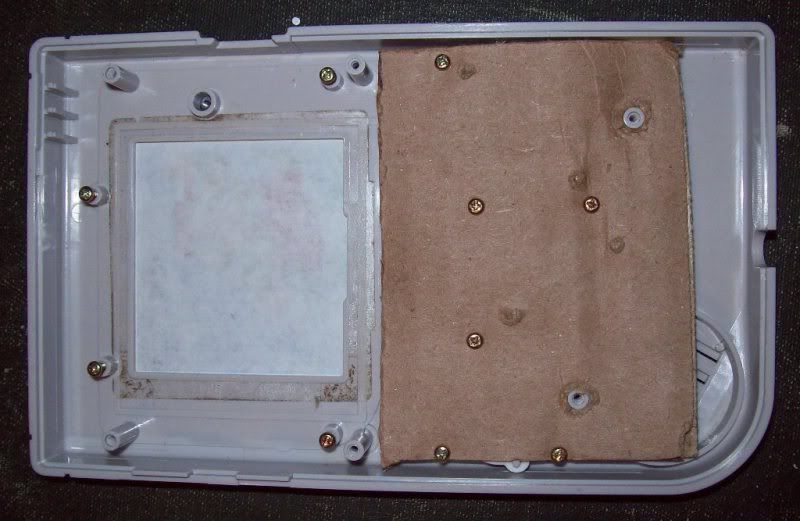
After getting it back together, I noticed it wasn't very stable on it's own, so I made a kickstand. It's designed to snap in where the battery door normally snaps in:


In the picture above, you can also see the picture replacing tool hidden where a battery goes (it's actually a failed attempt at a kickstand, but it works). The picture is sandwiched between the screen guard and casing using 2-sided roll-on tape, to change it, the screen guard has to be removed, below is the easiest way to do it:
 ^This is the EXT. Connector hole^
^This is the EXT. Connector hole^
 Take something like a bent paper clip and insert it until you can touch the back of the picture
Take something like a bent paper clip and insert it until you can touch the back of the picture
 And apply pressure, the guard and picture should pop right out xD
And apply pressure, the guard and picture should pop right out xD
After everything, this is what I ended up with:
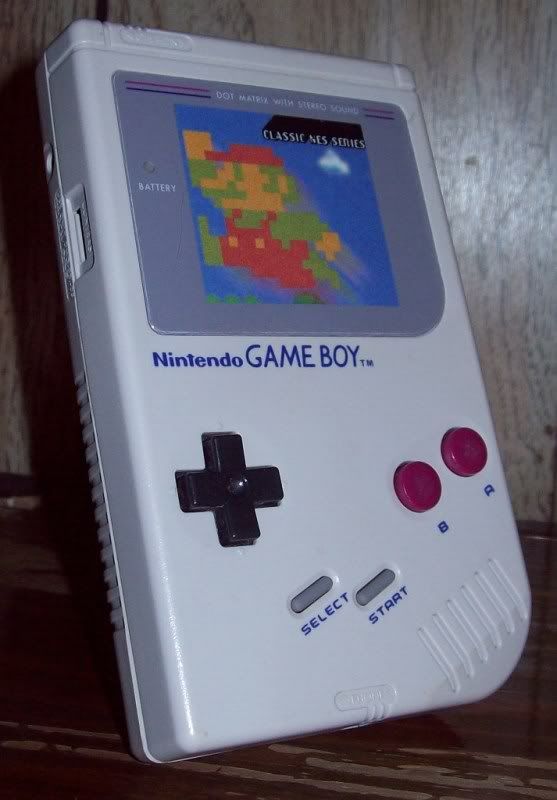
It was a simple thing to do, but I got nice results from it :)
I recently recieved a DMG Gameboy (you know, the big grey brick), it was down right nasty, junk all on it and in it. I opened it up to start the cleaning procedure, and the board looked like it had acid dripped on it, the board was peeling and stained. I decided right then that this is a parts system and threw the boards out.
After getting all of the gunk out of the case, I started to wonder what could I do with a Gameboy that had no innards? Well, there's a window where the screen went, how about a frame?
I wanted the buttons to look like the board was still there, but since the board wasn't there, the buttons would just fall out. My solution was to cut some cardboard to fit and screw it down just like it was the board:
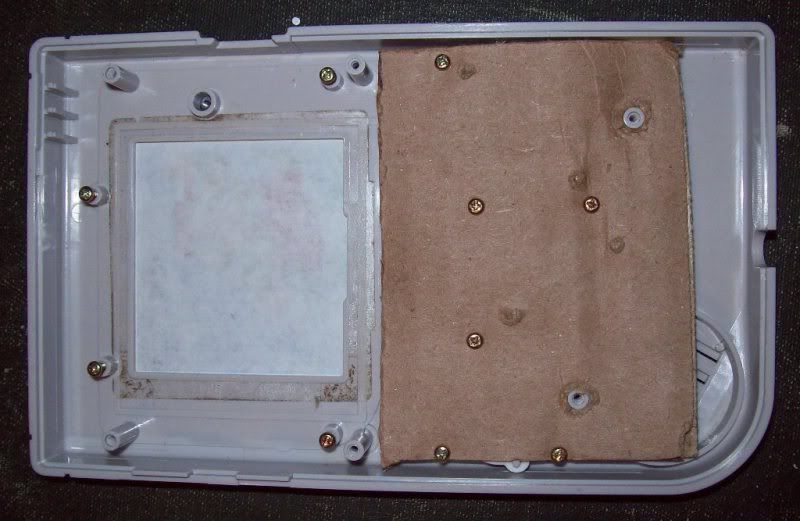
After getting it back together, I noticed it wasn't very stable on it's own, so I made a kickstand. It's designed to snap in where the battery door normally snaps in:


In the picture above, you can also see the picture replacing tool hidden where a battery goes (it's actually a failed attempt at a kickstand, but it works). The picture is sandwiched between the screen guard and casing using 2-sided roll-on tape, to change it, the screen guard has to be removed, below is the easiest way to do it:
 ^This is the EXT. Connector hole^
^This is the EXT. Connector hole^ Take something like a bent paper clip and insert it until you can touch the back of the picture
Take something like a bent paper clip and insert it until you can touch the back of the picture And apply pressure, the guard and picture should pop right out xD
And apply pressure, the guard and picture should pop right out xDAfter everything, this is what I ended up with:
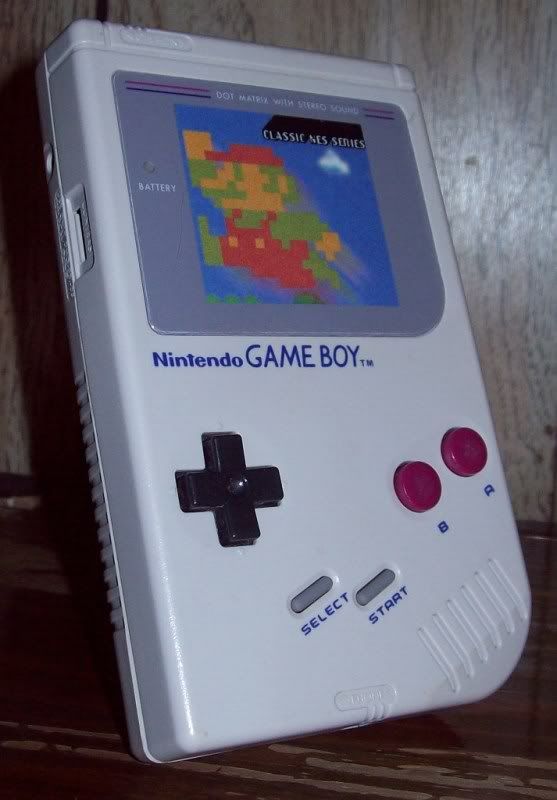
It was a simple thing to do, but I got nice results from it :)
Sunday, July 11, 2010
Things To Keep Around
There are a few things that everybody should keep in their repair kits that don't seem to go in one, but I've found these things to be useful multiple times.
1: Twisty Ties
You may know them as bread ties or garbage ties, those little wires covered in plastic or paper that can be used to tie things up with just a twist. I've mostly used these to keep cables nice and tidy. I've also used them in computer repair to keep things in place, mostly fans, but I have used them to successfully mount a hard drive when there wasn't any screw holes :P
2: A Needle
Yes, a needle, like the ones used for sewing. I use these in my cleaning process for gaming equipment to easily get the dirt out of the cracks without taking something apart. They also come in handy when you need to realign a pin in a tight space.
3: Daily Pill Box
You know, the ones with SMTWTFS on them. They are great for holding screws, and keeping them separate for each stage of disassembly.
These things will make a good repair kit great, trust me :)
1: Twisty Ties
You may know them as bread ties or garbage ties, those little wires covered in plastic or paper that can be used to tie things up with just a twist. I've mostly used these to keep cables nice and tidy. I've also used them in computer repair to keep things in place, mostly fans, but I have used them to successfully mount a hard drive when there wasn't any screw holes :P
2: A Needle
Yes, a needle, like the ones used for sewing. I use these in my cleaning process for gaming equipment to easily get the dirt out of the cracks without taking something apart. They also come in handy when you need to realign a pin in a tight space.
3: Daily Pill Box
You know, the ones with SMTWTFS on them. They are great for holding screws, and keeping them separate for each stage of disassembly.
These things will make a good repair kit great, trust me :)
Wednesday, June 30, 2010
Networking Switch + Fan
I found a 5-port Linksys networking switch in the garbage a long time ago. After testing it, I discovered the reason it was in the garbage is because it was half dead, only ports 1, 2, and 3 worked and it overheated BAD. I didn't have a reason to use it too much back then so it sat in storage for a few years.

After reorganizing my room about 2 months ago, I decided to use it for my entertainment center so I'd only have one networking wire running to it. I knew it overheated and I wanted to do something about it so it would be less likely to die on me, so I put a fan on it xD
I started by looking for a fan that would be a good size to attach to the top, and I found an old 12V PC fan that was about 1.25 inch diameter. I thought about powering it next, the AC adapter for the switch only put out 7.5V so I wasn't sure about using it. I knew from a previous experience that 12V fans need to be push-started at 6V, and I didn't want to worry about push-starting the fan. I did a test by connecting the wires of the fan to the AC adapter and it worked fine without push-starting!
I decided to go ahead and power it from the same power supply by attaching the fan power to the power plug on the board of the switch, I wedged one wire between the plug and the strip that ran to the board, and wrapped the other wire around the start of a coil (since I couldn't wedge it like I did on the other one). I plugged it in for a test and everything worked fine, so I hot-glued everything in place and started on the case mod.
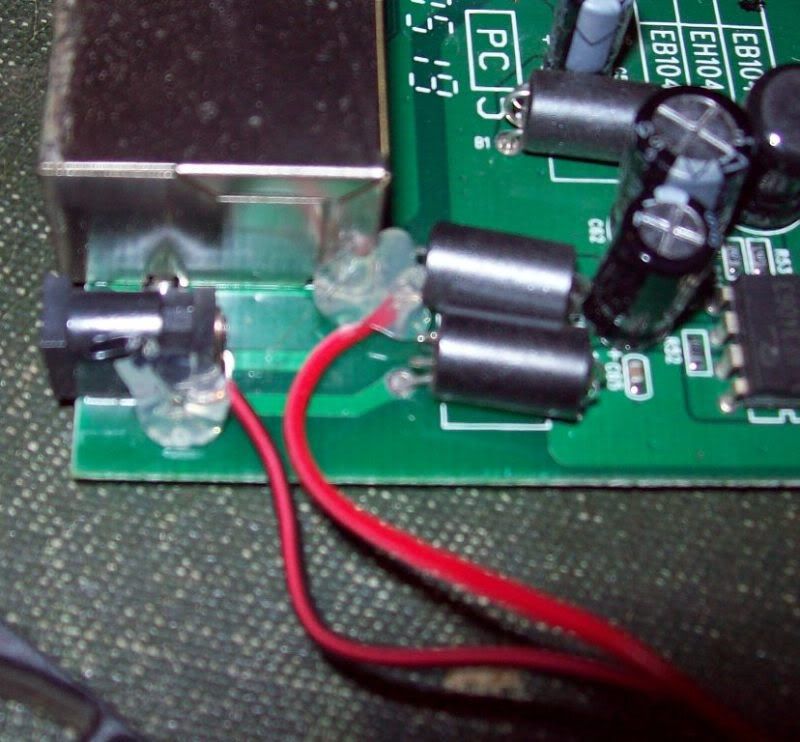
I needed a good sized hole in the top for the fan to pump air into, and I also needed a well-placed outlet hole to make the air go over the tiny heat-sink on the overheating chip. I made the holes by drilling small holes close together and then rocking my razor blade knife back and forth until it went thru. I also drilled some screw holes to hold the fan down and made a notch for the fan wires.

After putting everything back together, this is what I ended up with:

It runs perfectly with no overheating whatsoever! And I played Halo 3 over Xbox Live thru it no problem.

The fan does work, see :P
I have since retired it and started using a 8-port 3com switch my Dad brought home from work, they were throwing it out too, but there's nothing wrong with it xD I may need the Linksys again someday, but until then it will sit in storage waiting to be used as it did before it had a fan.

After reorganizing my room about 2 months ago, I decided to use it for my entertainment center so I'd only have one networking wire running to it. I knew it overheated and I wanted to do something about it so it would be less likely to die on me, so I put a fan on it xD
I started by looking for a fan that would be a good size to attach to the top, and I found an old 12V PC fan that was about 1.25 inch diameter. I thought about powering it next, the AC adapter for the switch only put out 7.5V so I wasn't sure about using it. I knew from a previous experience that 12V fans need to be push-started at 6V, and I didn't want to worry about push-starting the fan. I did a test by connecting the wires of the fan to the AC adapter and it worked fine without push-starting!
I decided to go ahead and power it from the same power supply by attaching the fan power to the power plug on the board of the switch, I wedged one wire between the plug and the strip that ran to the board, and wrapped the other wire around the start of a coil (since I couldn't wedge it like I did on the other one). I plugged it in for a test and everything worked fine, so I hot-glued everything in place and started on the case mod.
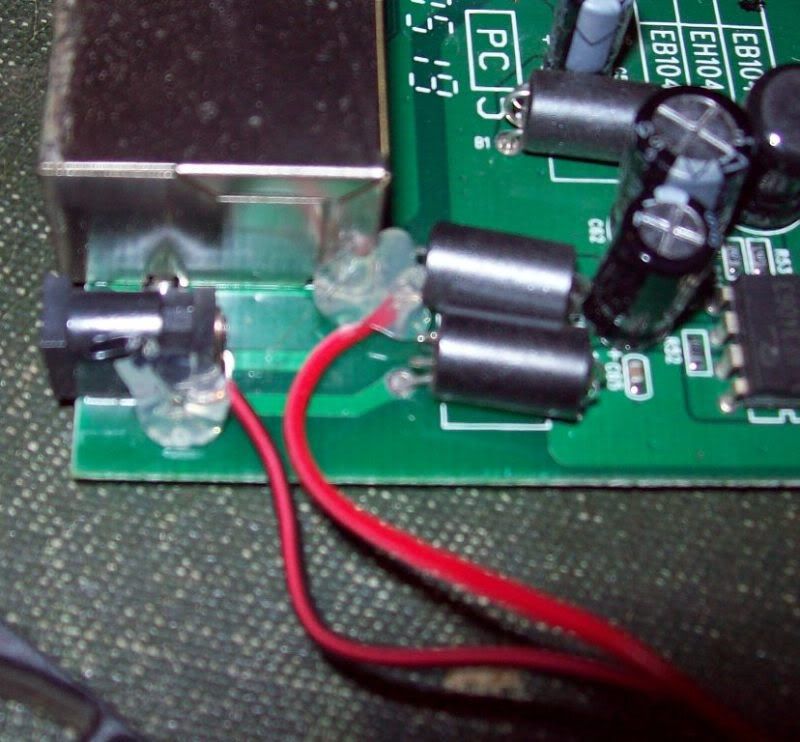
I needed a good sized hole in the top for the fan to pump air into, and I also needed a well-placed outlet hole to make the air go over the tiny heat-sink on the overheating chip. I made the holes by drilling small holes close together and then rocking my razor blade knife back and forth until it went thru. I also drilled some screw holes to hold the fan down and made a notch for the fan wires.

After putting everything back together, this is what I ended up with:

It runs perfectly with no overheating whatsoever! And I played Halo 3 over Xbox Live thru it no problem.

The fan does work, see :P
I have since retired it and started using a 8-port 3com switch my Dad brought home from work, they were throwing it out too, but there's nothing wrong with it xD I may need the Linksys again someday, but until then it will sit in storage waiting to be used as it did before it had a fan.
Monday, June 28, 2010
Necessity, The Mother Of Invention
It was a summer night about a year ago, the power was out and it was getting hot. We had battery-powered fans in the house somewhere, but we didn't remember where they were and didn't want to get hotter looking for them. That's when it hit me, I have tons of computer fans in a box, why not use one of those? I grabbed a good-sized one and my original Gameboy (the one that uses 4 AA batteries), I took the wires from the fan and stuck them between the main contacts (the ones that go to the board) and the batteries, and with a little push-start, the fan worked.
Granted it was only 6 volts of power to a 12 volt fan, but it sure felt good to have it. A few months later, I decided to make my own battery-powered fan just in case this ever happened again. I started with a 7x7x2 inch flip-top cardboard box, a ~3 inch diameter PC fan, and two 6 volt batteries.
The first time I built it, it was switched on by touching two wires together and the box had about five square holes cut into it for ventilation, and everything was held together by duct tape, cotton string, and bread ties (the wire ones). Since then, it's gone thru 4 revisions to improve air flow and safety.
The first revision I did was a very simple one, I added a spring to keep the wires together. Next revision I added ducting and trimmed the box around the fan to improve airflow, and it REALLY made a difference (think low to medium speed on a normal fan). Then came a 3-way toggle switch for the power. Finally, I swapped out the toggle for a standard 2-way switch about 2 or 3 months ago.
That's enough of all that explaining, it's time for pictures!:
Granted it was only 6 volts of power to a 12 volt fan, but it sure felt good to have it. A few months later, I decided to make my own battery-powered fan just in case this ever happened again. I started with a 7x7x2 inch flip-top cardboard box, a ~3 inch diameter PC fan, and two 6 volt batteries.
The first time I built it, it was switched on by touching two wires together and the box had about five square holes cut into it for ventilation, and everything was held together by duct tape, cotton string, and bread ties (the wire ones). Since then, it's gone thru 4 revisions to improve air flow and safety.
The first revision I did was a very simple one, I added a spring to keep the wires together. Next revision I added ducting and trimmed the box around the fan to improve airflow, and it REALLY made a difference (think low to medium speed on a normal fan). Then came a 3-way toggle switch for the power. Finally, I swapped out the toggle for a standard 2-way switch about 2 or 3 months ago.
That's enough of all that explaining, it's time for pictures!:
Sunday, June 27, 2010
My Custom GBASP
The first project I'm going to post is one I did earlier today, a part-swapped Gameboy Advance SP.
What is a "part-swapped" mod?
It's a mod where you have two or more of the same thing but in different colors, you take them apart, mix the outside parts up, and put them back together to make better/cooler looking ones.
I've had a plain blue GBASP (AGS-001) in my collection for at least 4 years, and I just recently received a limited edition Toys R Us Pikachu GBASP (AGS-101) from a friend. The problem is, the Pikachu SP is missing a screen, the face on the top is faded away, and it didn't come with a battery.
I could have let it collect dust while I hoped to come across another AGS-101 with a bad board to steal the screen from, but I decided to use the outer bits and pieces to make my blue one look cooler :)
I replaced the inside (when you flip it open), the battery cover, and the L/R buttons of my blue SP with parts from my Pikachu SP to create a cool blue/yellow SP, it reminds me of the first Pokemon Gameboy Color, this one to be exact:
But anyway, this is my result:

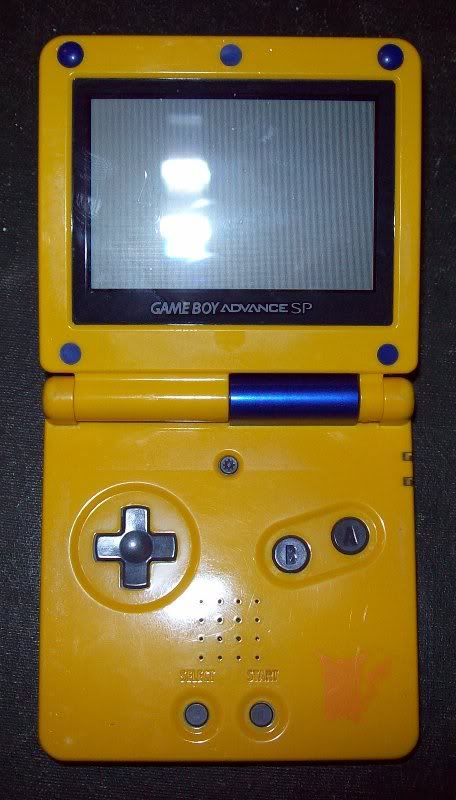

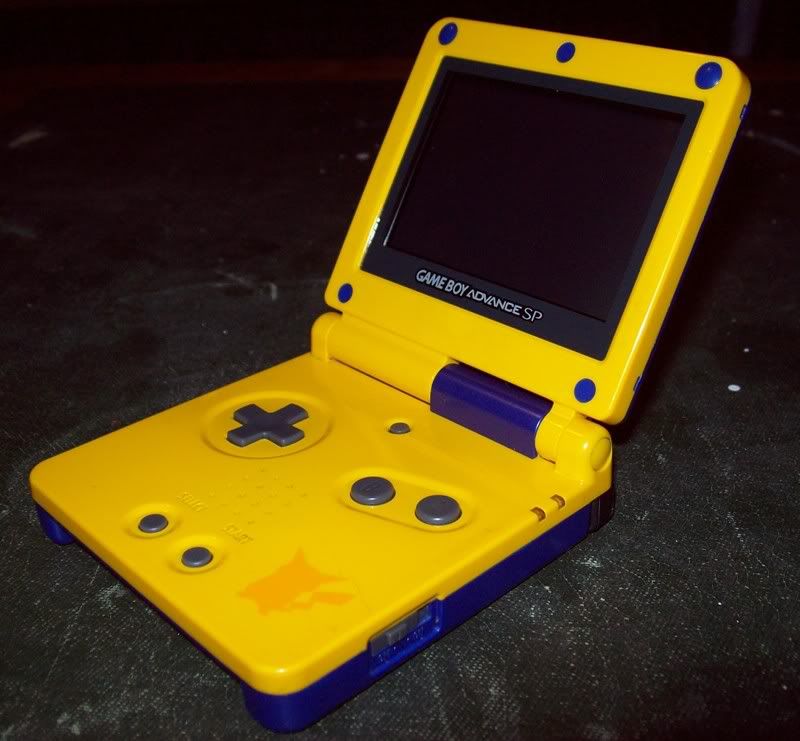
Cool? I think so. It's better than a plain blue SP and an unusable Pikachu SP, that's for sure ;)
What is a "part-swapped" mod?
It's a mod where you have two or more of the same thing but in different colors, you take them apart, mix the outside parts up, and put them back together to make better/cooler looking ones.
I've had a plain blue GBASP (AGS-001) in my collection for at least 4 years, and I just recently received a limited edition Toys R Us Pikachu GBASP (AGS-101) from a friend. The problem is, the Pikachu SP is missing a screen, the face on the top is faded away, and it didn't come with a battery.
I could have let it collect dust while I hoped to come across another AGS-101 with a bad board to steal the screen from, but I decided to use the outer bits and pieces to make my blue one look cooler :)
I replaced the inside (when you flip it open), the battery cover, and the L/R buttons of my blue SP with parts from my Pikachu SP to create a cool blue/yellow SP, it reminds me of the first Pokemon Gameboy Color, this one to be exact:
But anyway, this is my result:

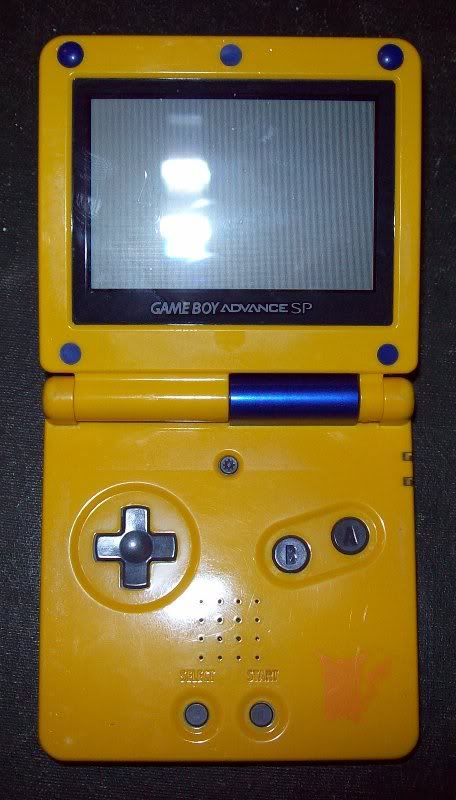

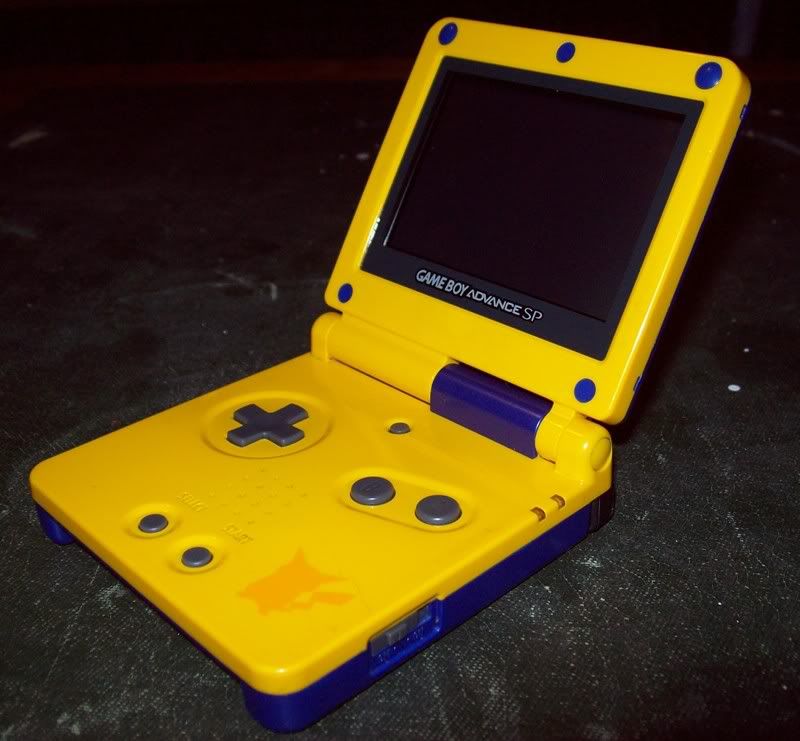
Cool? I think so. It's better than a plain blue SP and an unusable Pikachu SP, that's for sure ;)
OMG I made a blog?!?
Yep, I decided to make a blog. I didn't think I ever would want to, but I was wrong. I figure I might as well share some of the fun/cool/functional things I do so other people might be able to do the same, and my PSP guide release website wasn't functional enough to adapt so here I am :P
Subscribe to:
Posts (Atom)